Lifelong
Lifelong Dual Monitor Extender 13.3’’ 1080P Model X90M
Lifelong Dual Monitor Extender 13.3’’ 1080P Model X90M
Couldn't load pickup availability
- Get Your Triple Screen: By attaching the Lifelong portable monitor to your laptop, you can add two extra screens to enhance your daily work productivity. Lifelong’s mission is to offer the best solutions for multi-tasking and mobile workspaces.
- 1080P HDR Portable Monitor: The monitor boasts dual 13.3-inch IPS full view screens, with a resolution of 1920x1080. The chassis is fully hardware anodized and features anti-skid and scratch-resistant processing. It supports laptops and smart devices up to 15.6 inches and is compatible with laptops, PCs, cell phones, PS3/4, XBOX ONE, Switch, and more. When HDR is used to render the picture, it presents clearer light and dark details, which significantly improves the contrast and sense of hierarchy of the picture.
- Fast Digital Multimedia Processor: The monitor is equipped with a digital multimedia processing multi-screen display chip that utilizes digital multimedia processing display technology and Data Engine technology to provide a smoother and more natural image display.
- Customizable Settings: The highly portable monitor screen can serve as an extension or duplicate of your laptop display. It comes with adjustable brightness and volume controls, and a built-in eye care mode. Additionally, you can rotate the monitor up to 180° for various scenarios like meetings or presentations
- Highly Compatible:
- X90 - No driver required, plug and play. When connecting for Windows system laptop, it supports the same or different display on three screens. When connecting for OS X system laptop, only three identical displays or two different displays are displayed.
- X90M - The driver needs to be installed to the laptop before use. This version is compatible with both PC and Mac. When connecting to OS X system, it supports the same or different displays on three screens
Share







These are great screens and they don’t require separate power. You just plug them into the computer and they power on with the computer. The part you attach to the computer is solid. I purchased a cheaper screen with a separate stand but ultimately returned it for this and it was the best decision I made. They are super portable. The only reason I didn’t give it 5 stars is because I wish the screens were bigger, but the overall quality is very good despite the screen size.
I have a 13" laptop and this will not stay on it. There are extra little foam pads that would make it fit - if they would stay on. I even tried E6000 industrial strength adhesive. Popped them off the first time I tried to put them on. Wish I'd returned this before my window expired. For now, I set it up and just place my laptop in front of it.
One of the coolest laptop monitor extender I have ever seen is this one. When i spotted this monitor, I thought maybe my Acer laptop could also work with it. It would be convenient to have an additional display for my laptop when working on a desktop computer so i could view 3 screens at once. All in all, this is a pretty easy to use plug and play gadget that functions flawlessly. The monitor runs entirely on the Laptop battery and is incredibly clear and bright. I just needed to plug in the USB cord and HDMI cord and then i have two more screens right away. I could drag and drop apps to these two screens. It’s also simple to carry with you and set up your office wherever you need it to be because it’s essentially no larger than a regular laptop, but it’s lighter and fits into a sleeve. The monitor positions itself to the right of the primary laptop monitor and is simple to clip onto the laptop’s screen. Extremely impressed with this gadget.
Wow. I have an Asus ZenBook Duo 15.6" laptop with a second monitor built-in above the keyboard. I had an older single monitor accessory from Mobile Pixels that attached to the back of my laptop using sticky magnets, but it eventually started to fall off and left me wanting a second monitor on the other side, too. When I saw this dual monitor setup using a sliding attachment to fit various widths and "clamps" that hold onto the monitor, one that could be easily removed and used on other laptops if desired, I had to grab it.It is fantastic. It fits my laptop perfectly thanks to its adjustable width. I have my laptop on a sloped stand already, and I didn't need to use the included rear kickstand on this monitor because it holds on well enough using the little rubber grips around the three sides of the screen. It's a great design because if I want to use it on my Surface Book, it is easy to readjust and clamp onto that at any time, then switch back to this laptop again quickly. I only needed to use a single USB cable for both display and power from my laptop but if your laptop's USB port can't power two monitors at once, you may need to use a secondary USB cable and adapter (included) and plug it into an outlet.The screen image quality is excellent, too. In the included photo, the taskbar looks a little large because it was accidentally running at 150% dpi. I bumped it down to 100% afterwards so things weren't so huge. The Full HD resolution is perfect for the screen size.I'm very happy with this dual monitor attachment... it will make work so much easier when I am on my laptop. If I had one complaint, it would be the huge "MaxFree" logos on each monitor, but no big deal. Five stars all the way. Best of luck to this new company, it is a fantastic product.
Muy buen producto y servicio